
How to get the Licence key in AR feature?
Follow below mentioned steps get the Licence key in AR feature via Vuforia:
-
If you have created an account with Developer Vuforia, login, else Register
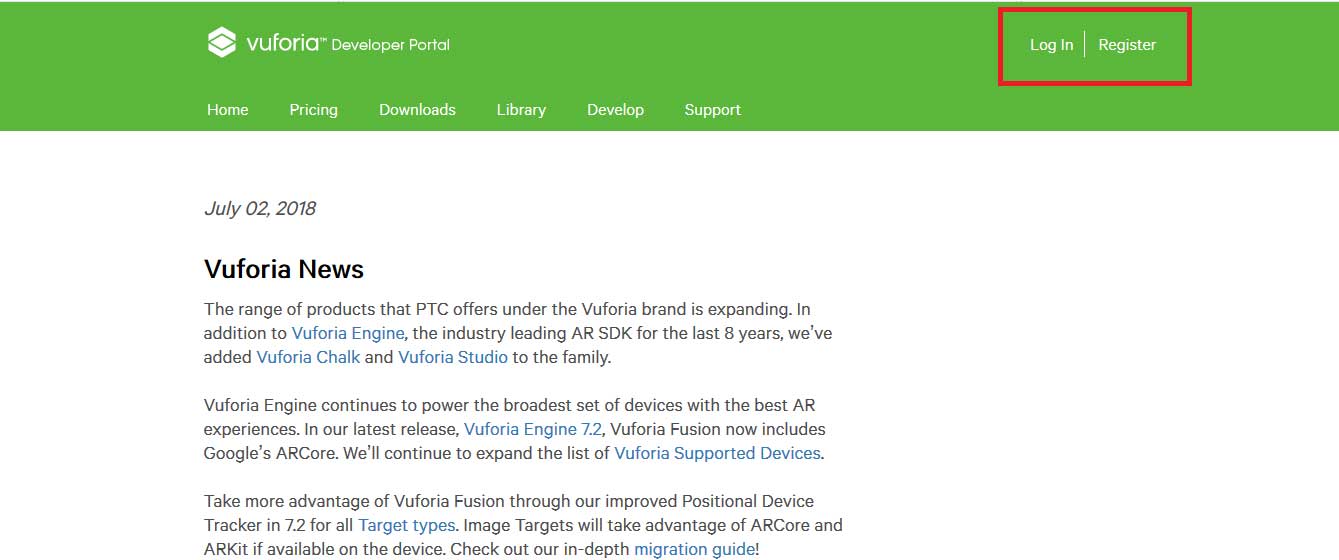
-
Once you are in Vuforia dashboard, select Develop tab, and click on Get Development Key button
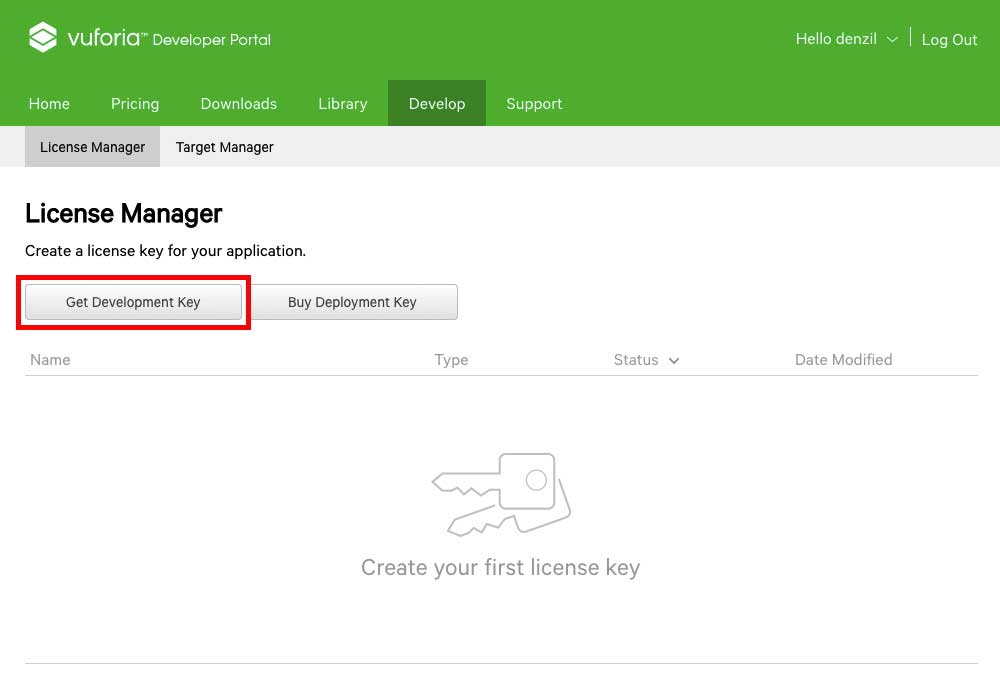
-
Under Licence Manager, provide an App Name, and click on Confirm to continue.
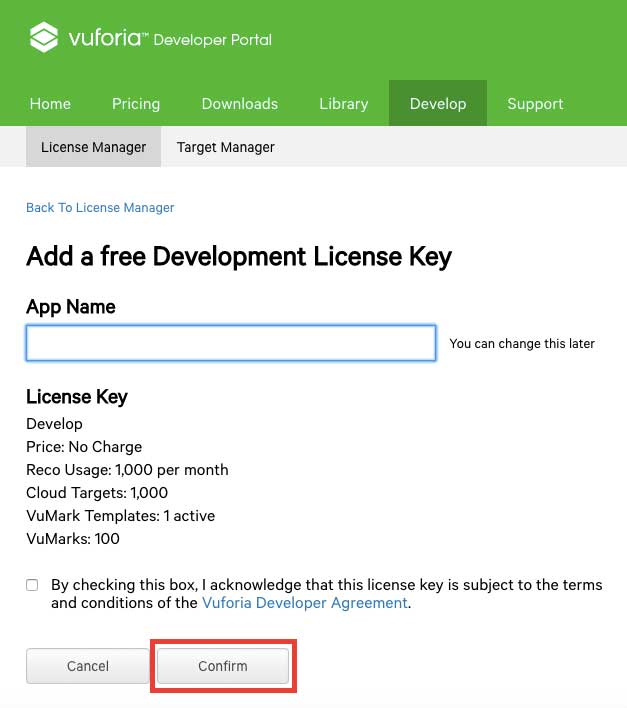
-
Click your App Name under License Manager tab
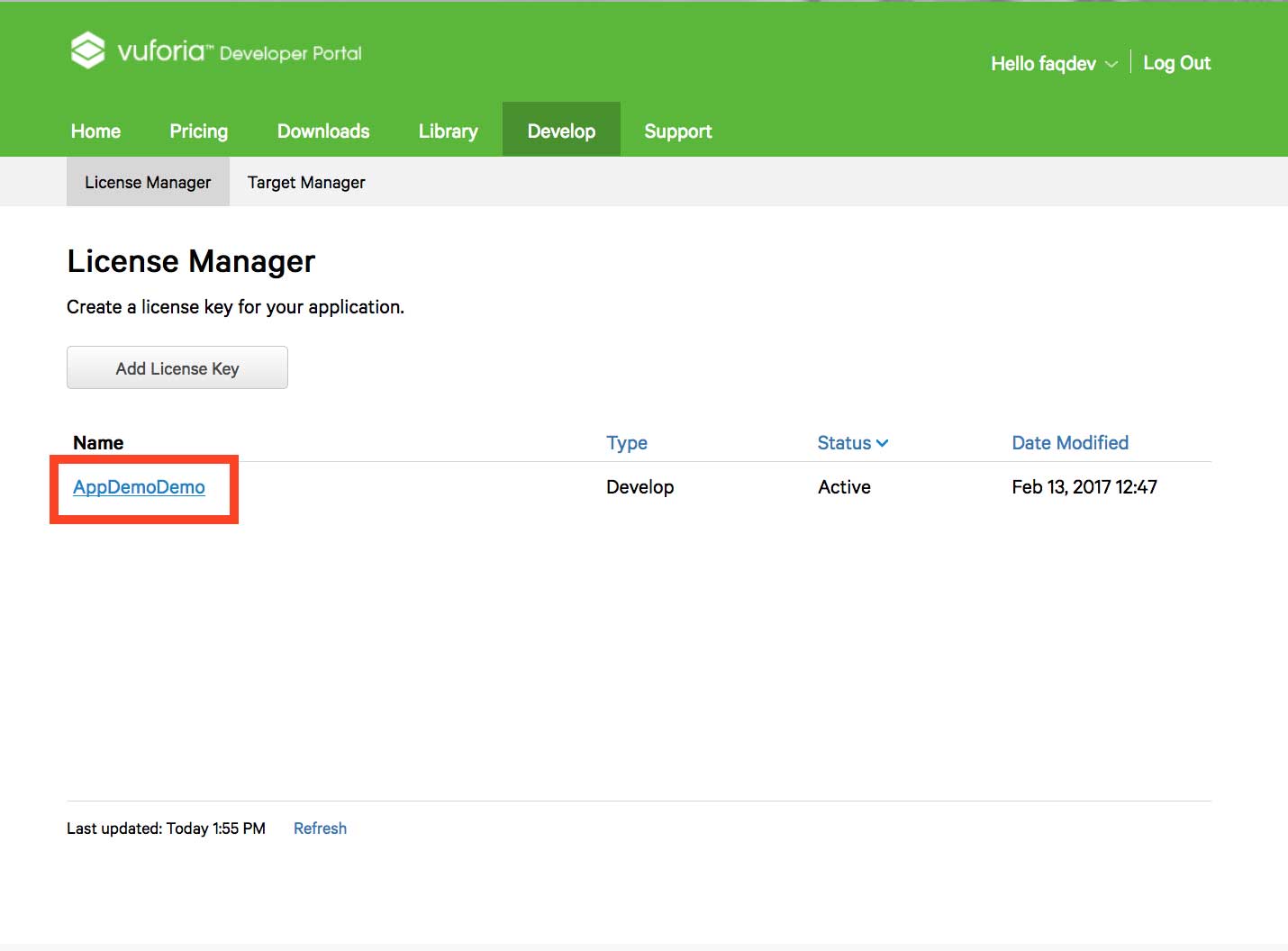
-
Copy your License Key
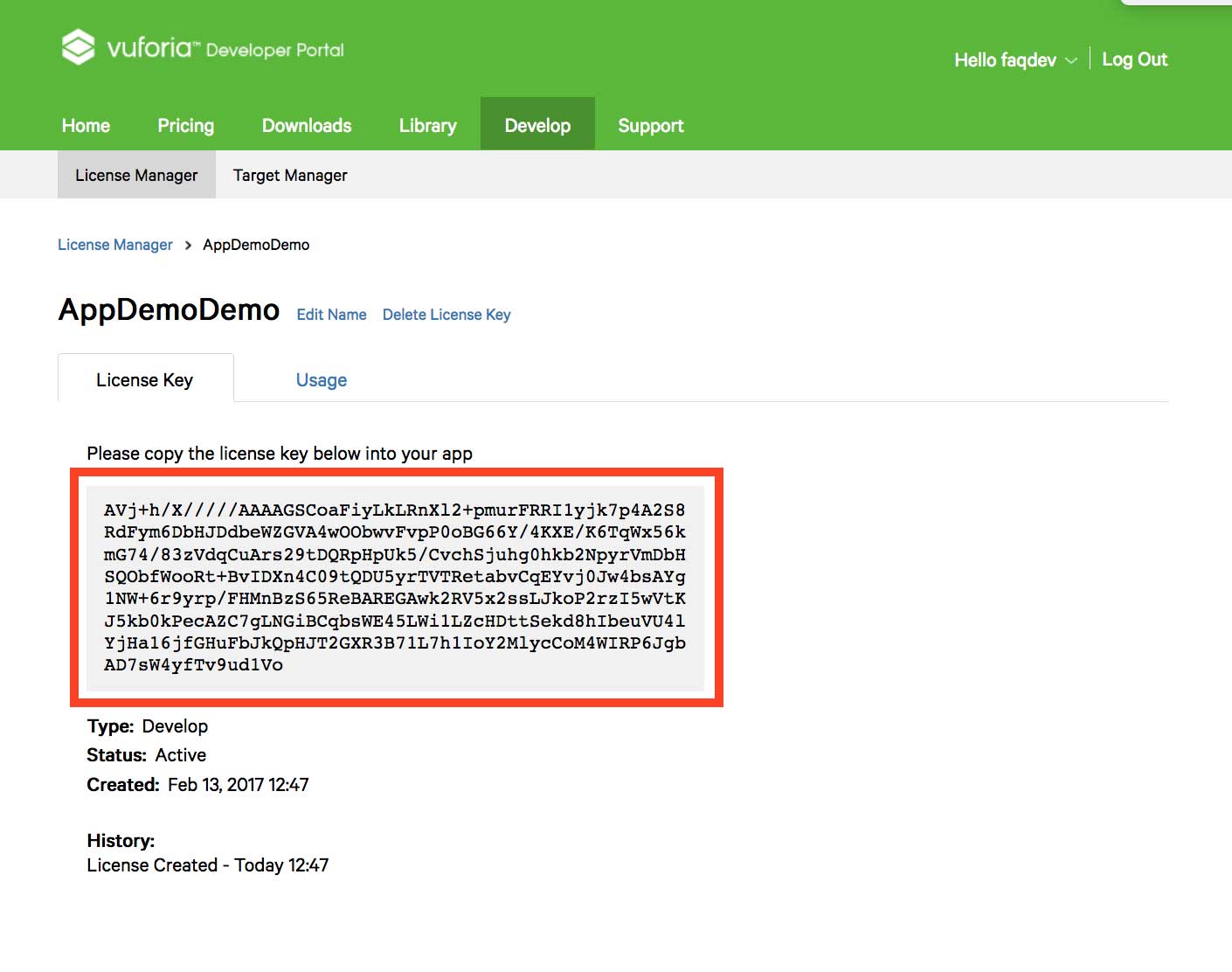
-
Paste it into your Licence Key field given in AR
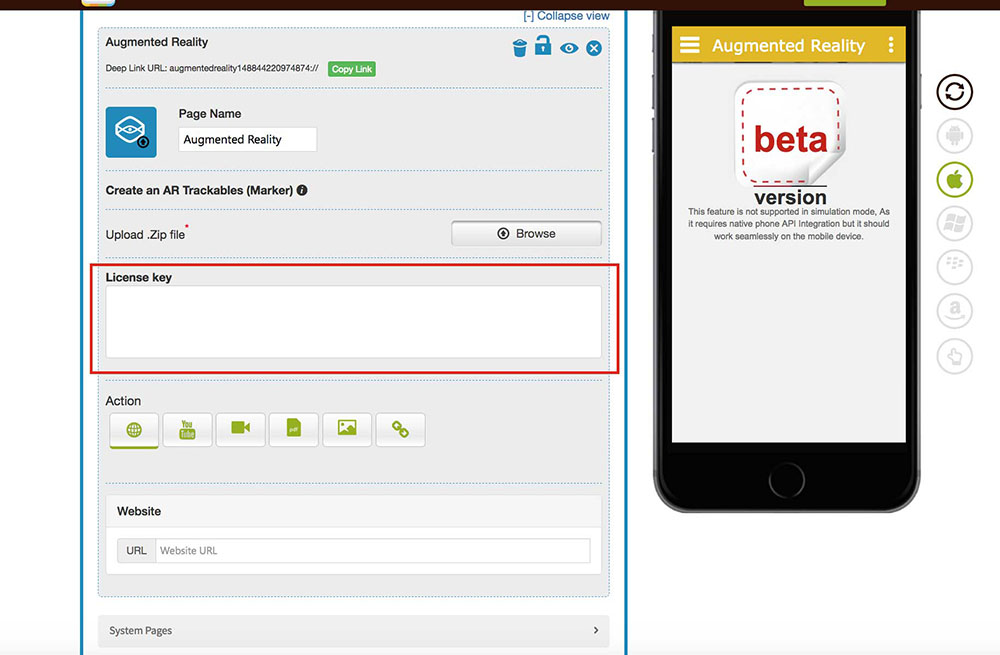
Disclaimer: All Onecity users who intend to use the AR feature powered by Vuforia are requested to adhere by Terms of Use set by PTC Inc.(PTC), as mentioned on https://developer.vuforia.com/legal/vuforia-developer-agreement
