
How To Setup your APN Production SSL Certificate for Apple Push notification Services?
Follow steps below to easily setup your APN Development SSL Certificate and
Production SSL Certificate for Apple Push notification Services :
Step 1 : Go to Apple Developer portal and click on Account
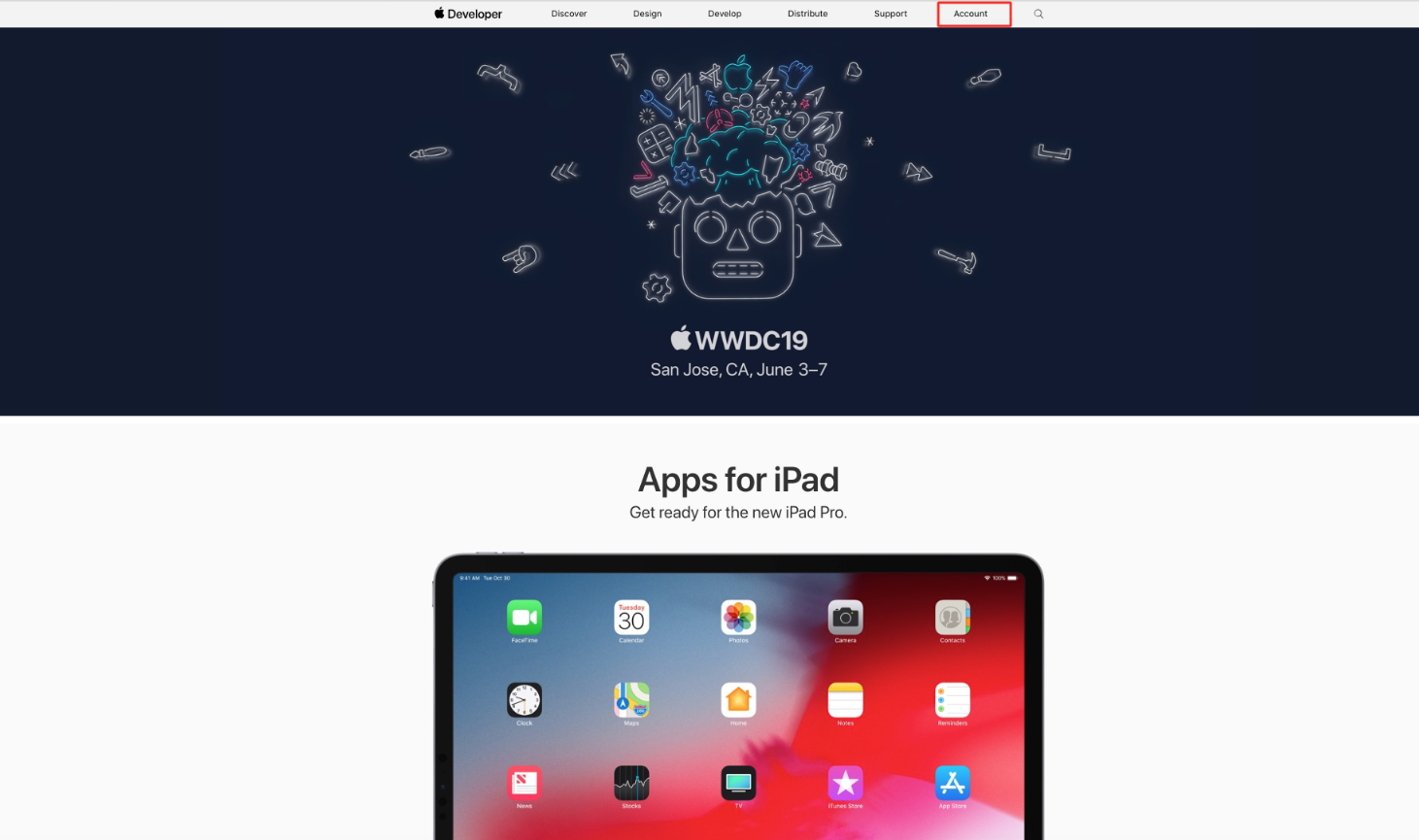
Step 2 : If you have an Apple Developer account, login, else create one by clicking on Create yours now
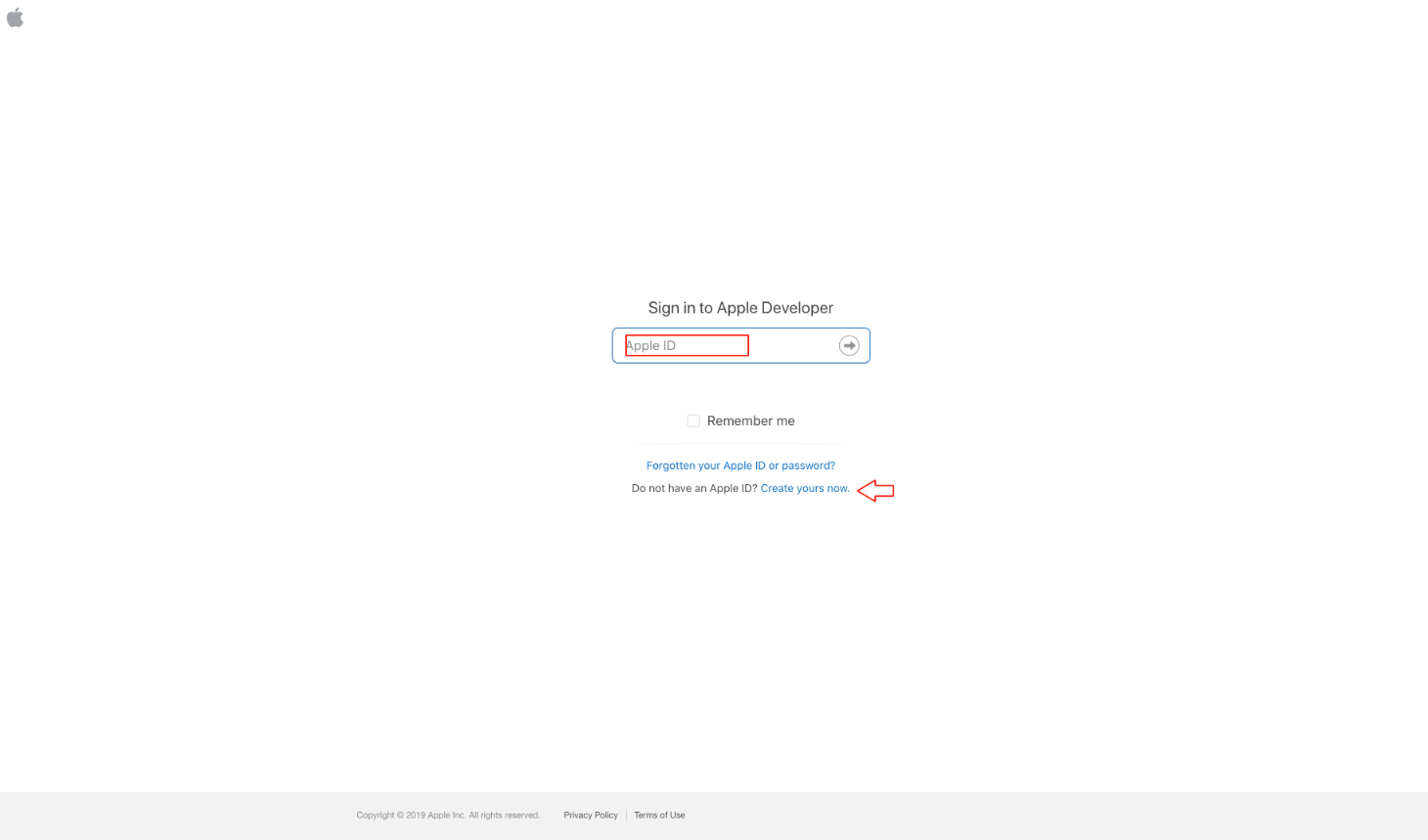
Step 3 : Click on Certificates, Identifiers & Profiles
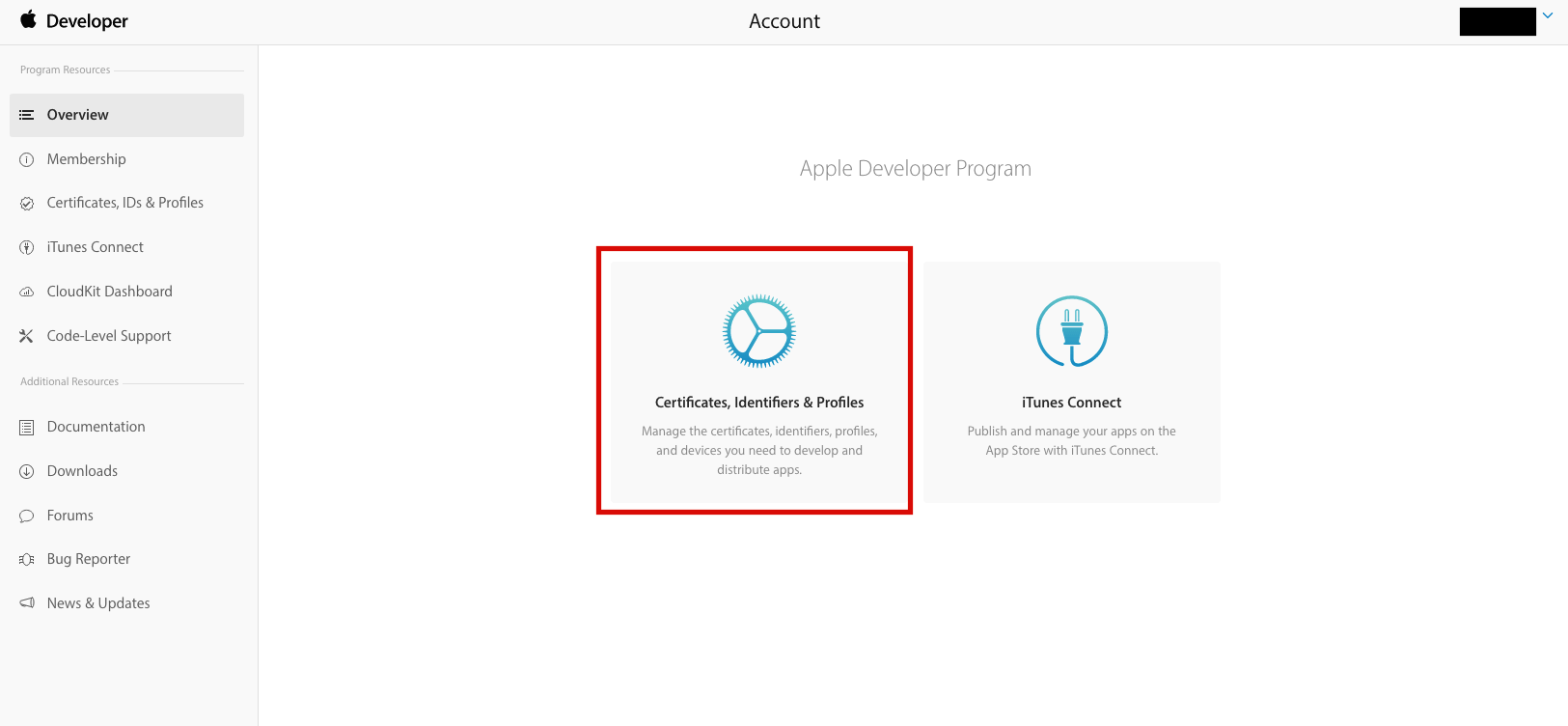
Step 4 : Go to Identifiers
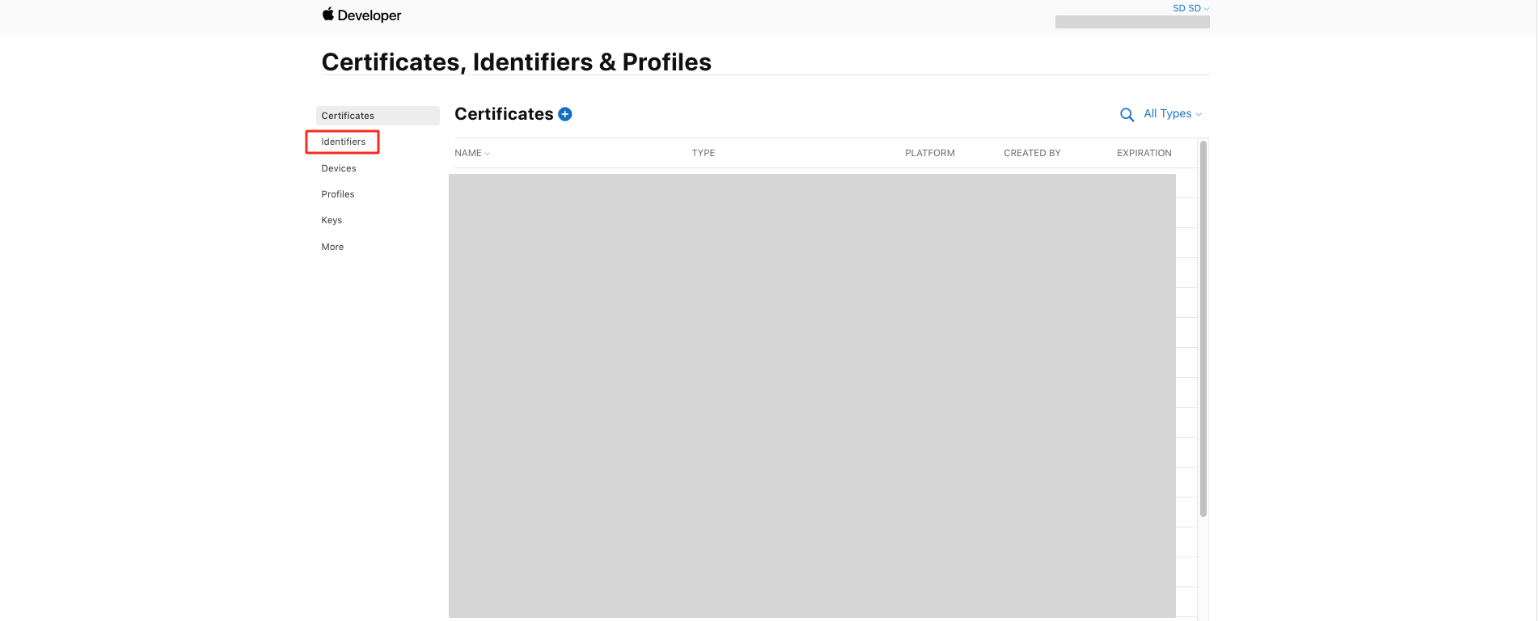
Step 5 : Here you will see all your apps. Select the Bundle ID of your desired app
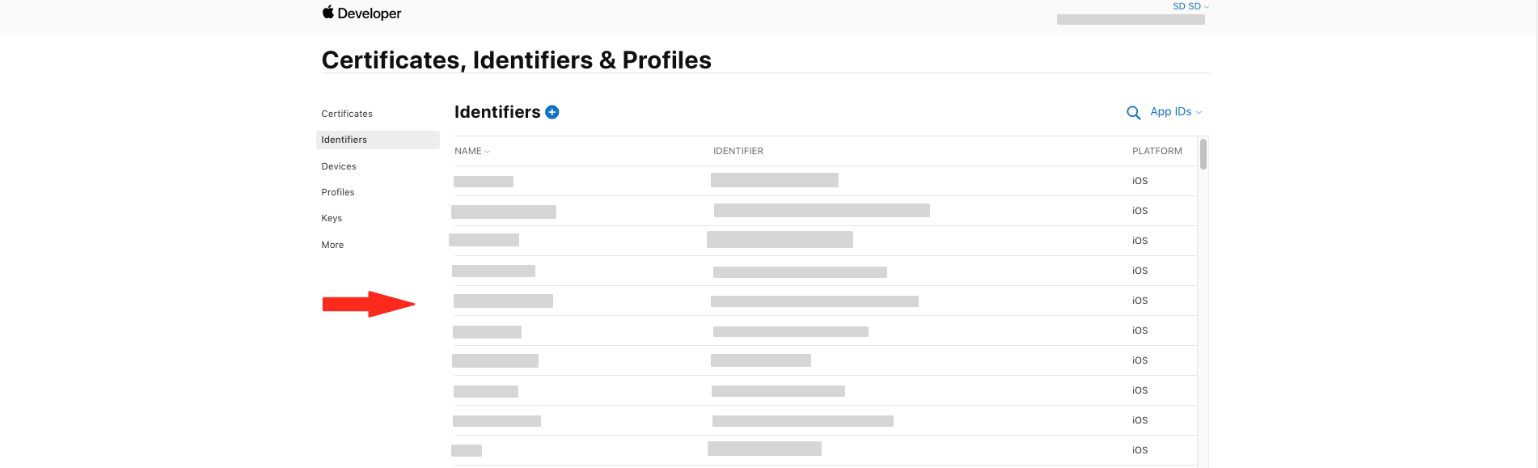
Step 6 : Click on Configure in Push Notifications
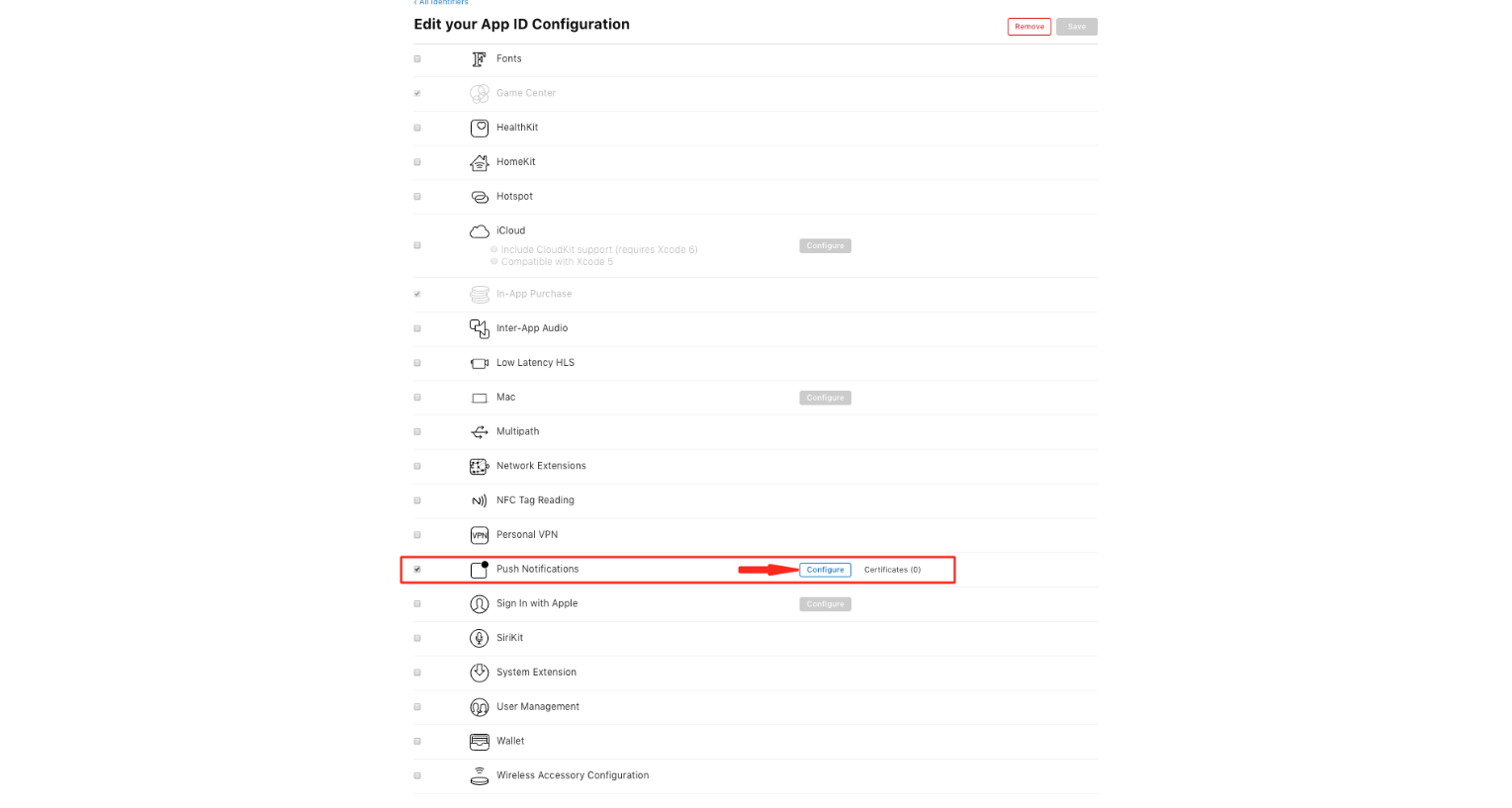
Step 7 : Click on Create Certificate under Development SSL Certificate and Production SSL Certificate
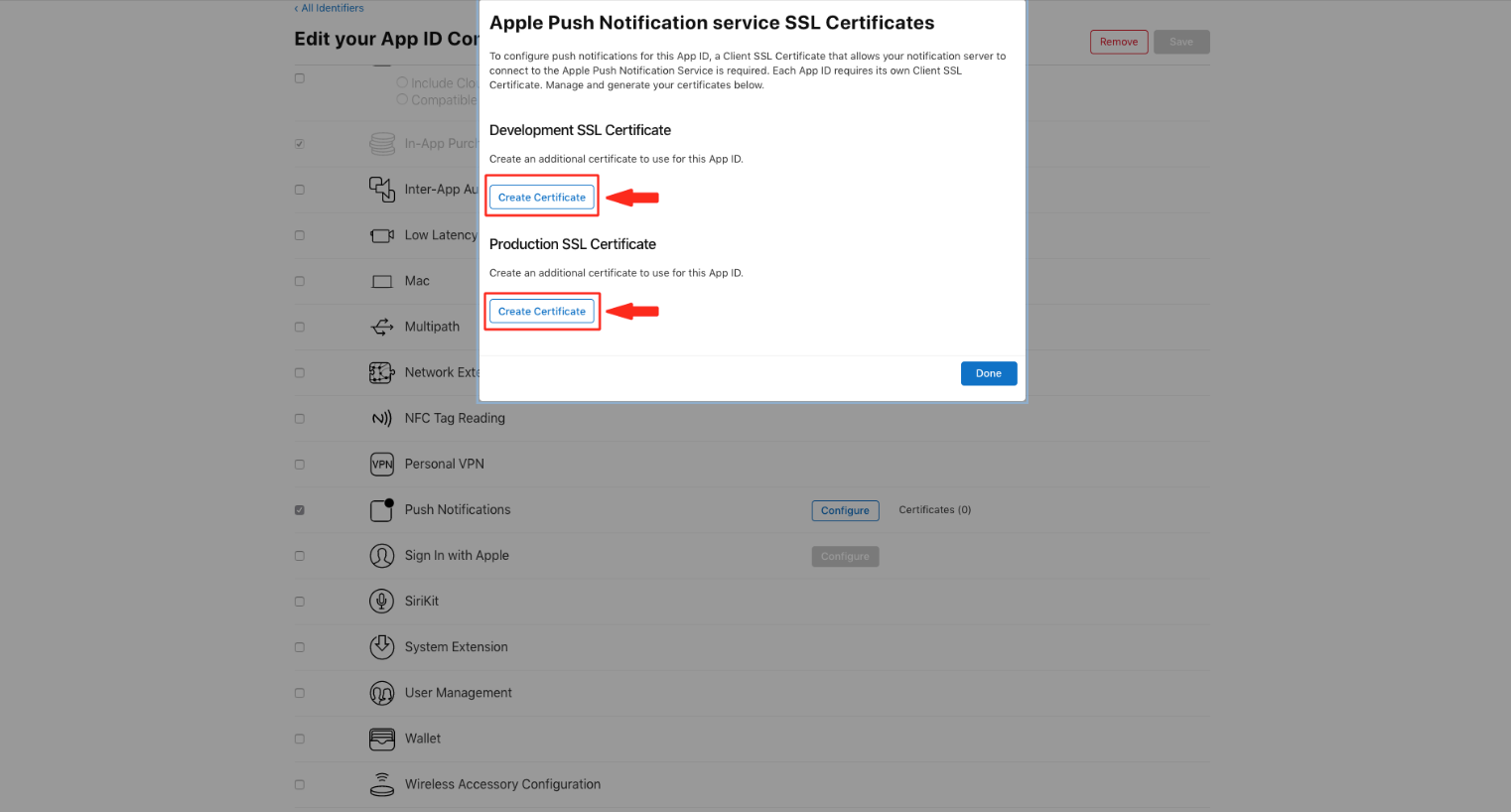
Step 8 : Click on Choose File to upload CSR file
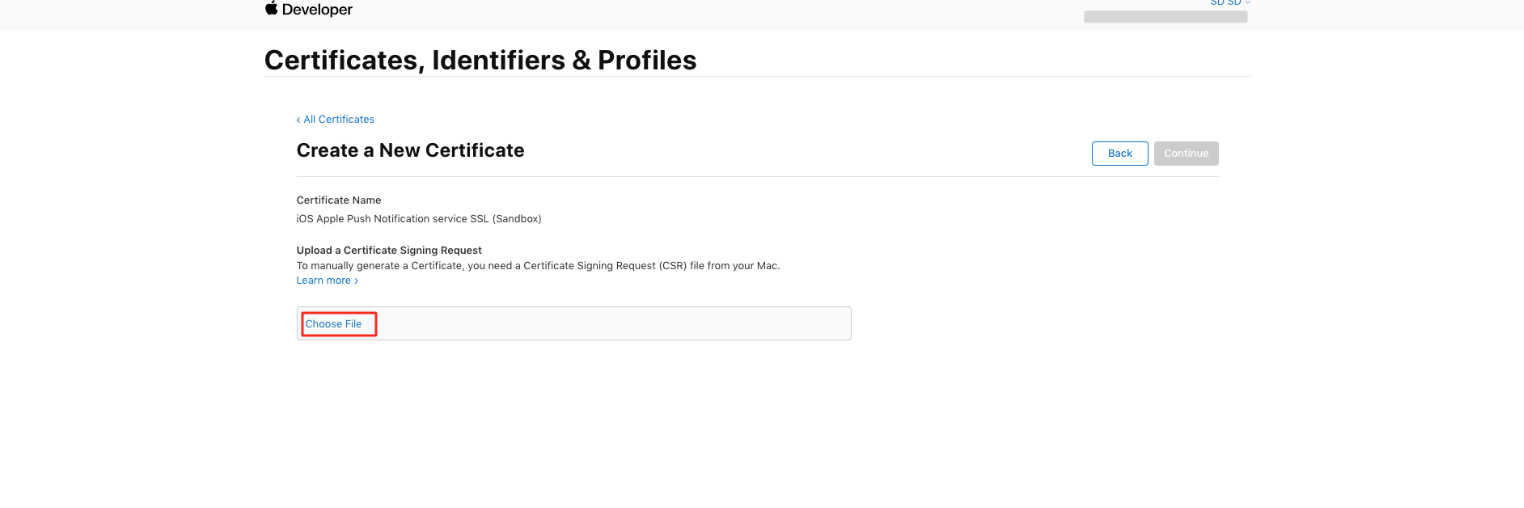
Note : You can follow our tutorial "How to get CSR File?" to easily obtain the CSR file
Step 9 : Once done, click on Continue
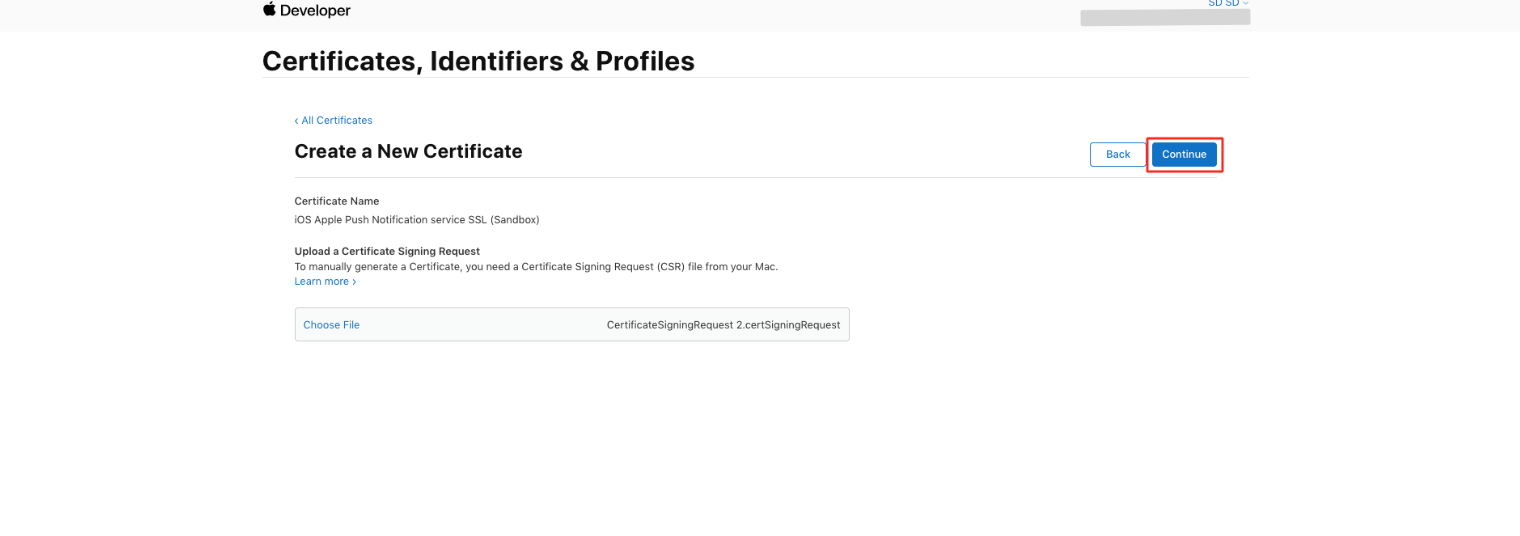
Step 10 : Repeat from steps 1 to create Production SSL Certificate
Step 11 : Click on Download to download the certificate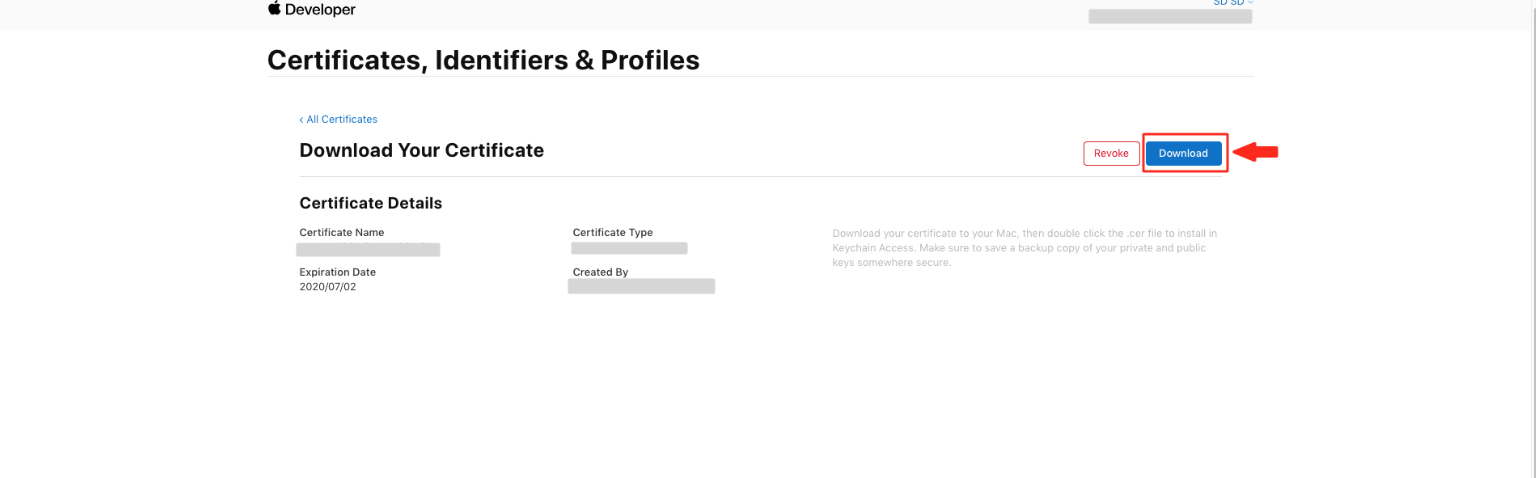
Note : You can follow our tutorial , How to make a p12 file for iOS?
-
Once you have generated and downloaded your APN Certificate, double click on the .cer file and it will be saved to the keychain
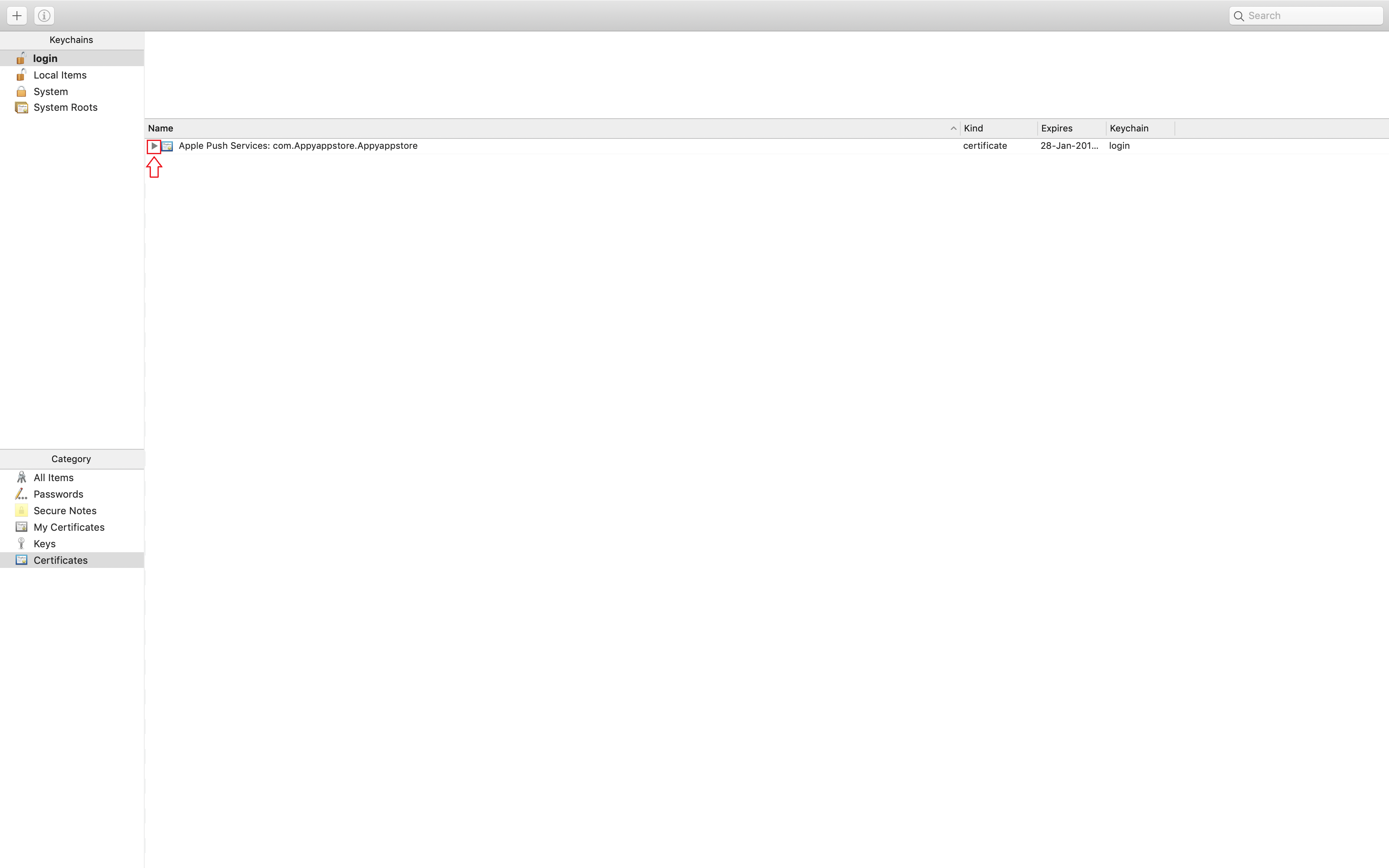
-
Select the appropriate file from the keychain
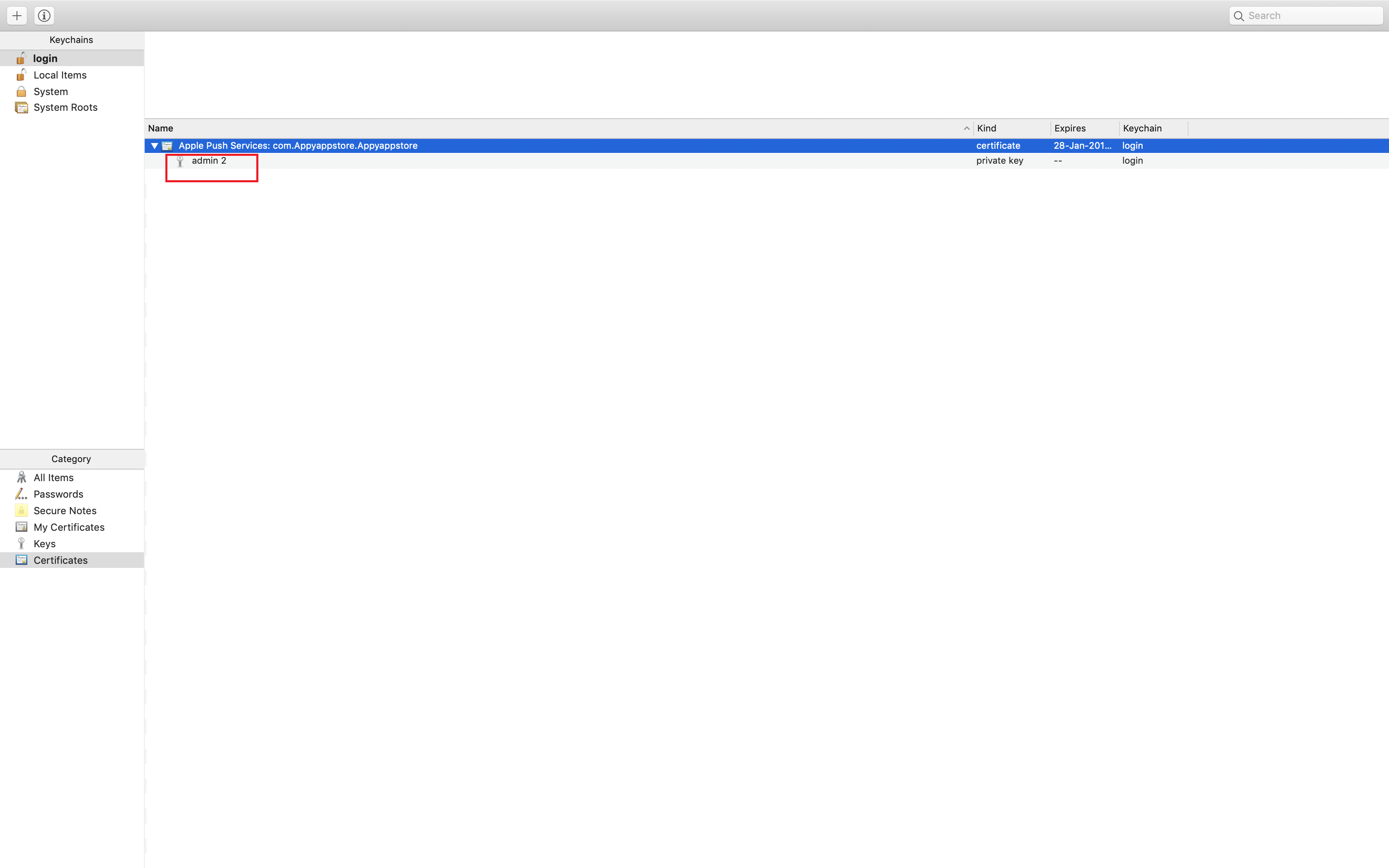
-
Right click on it and select Export Files
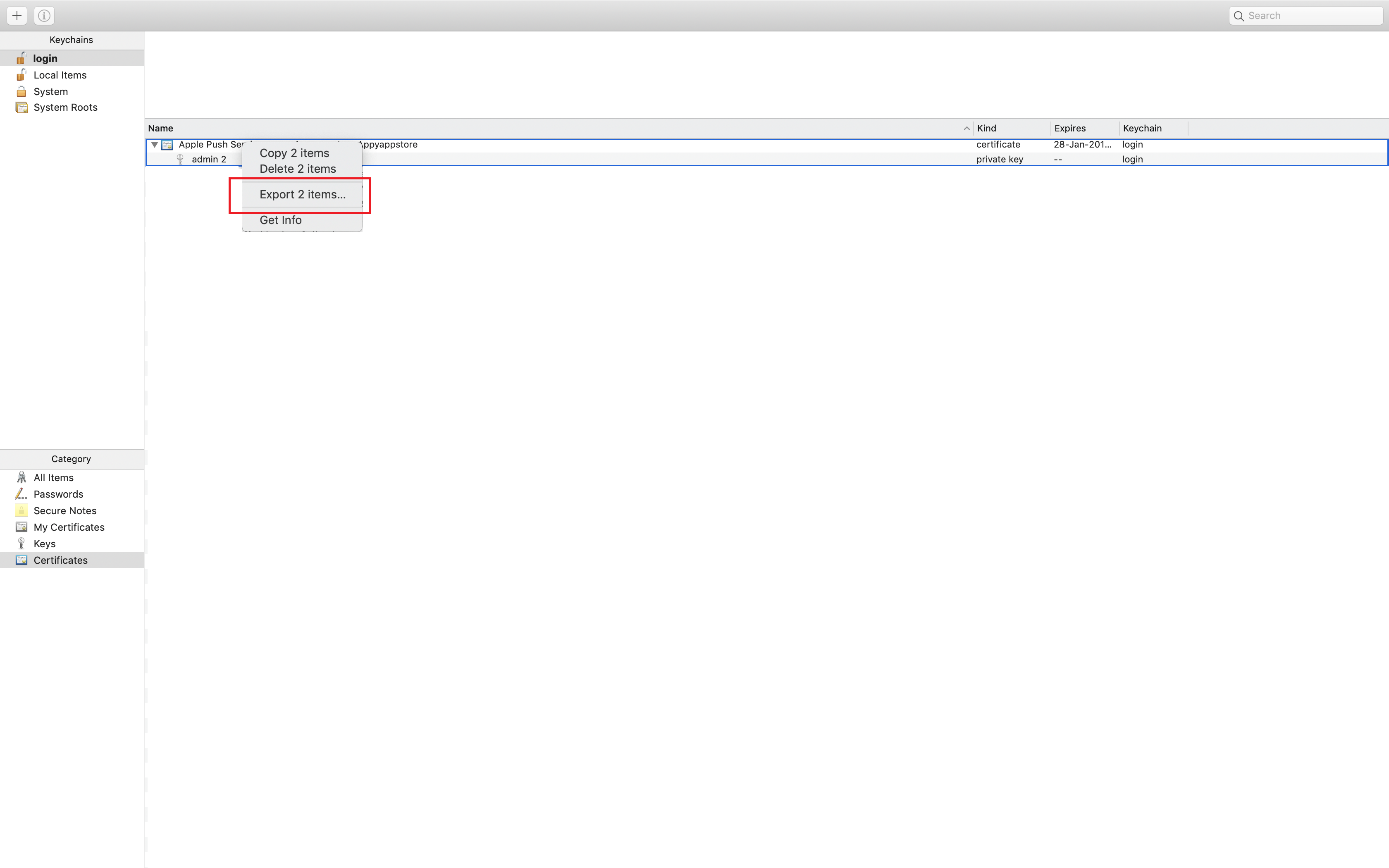
-
Save the files wherever you want
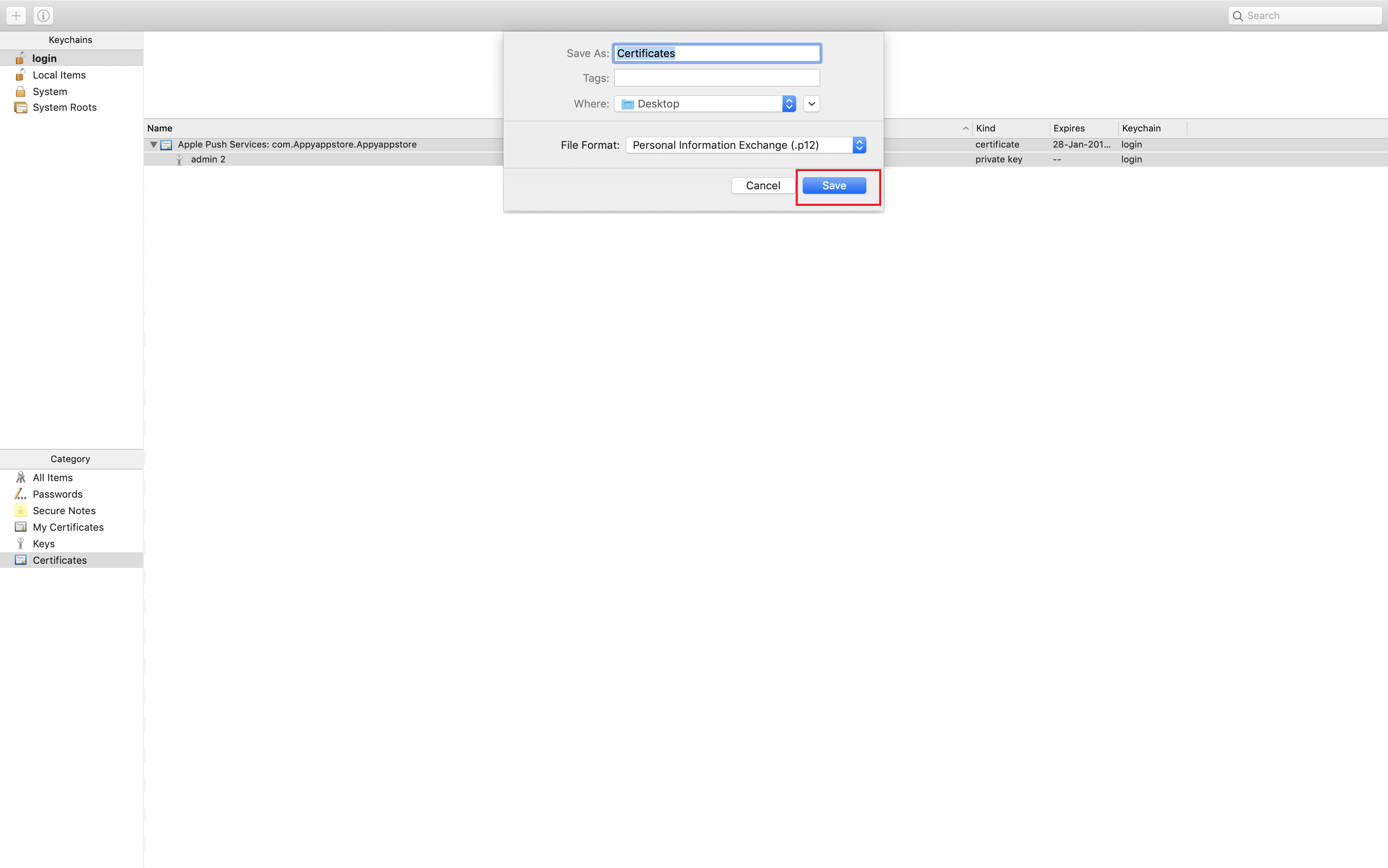
-
A popup will appear asking the password to protect the files, leave it blank and click on OK
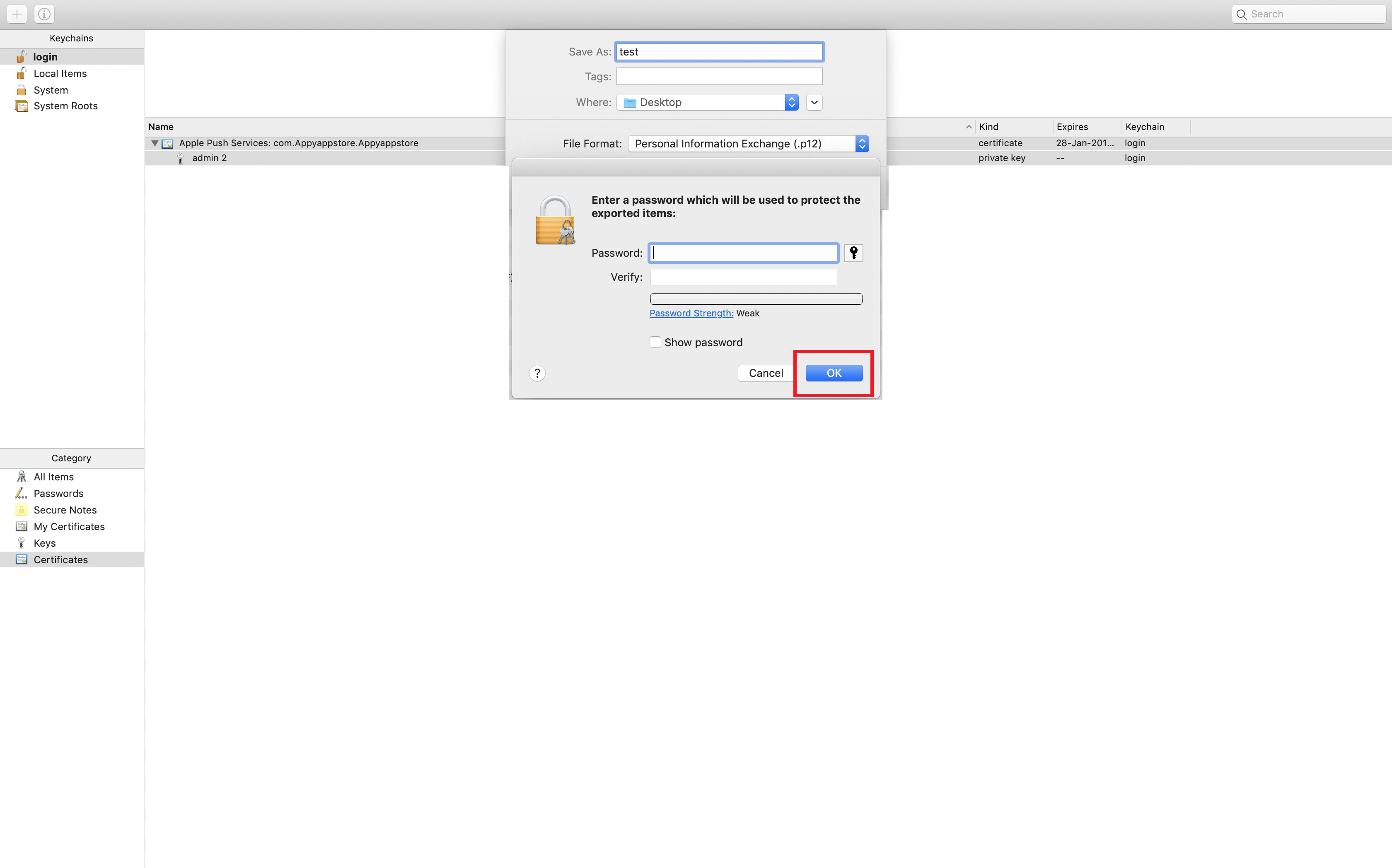
- Go to the location where you have saved the APN certificates and upload it on Sinch
